- Password Windows 7 Crack
- Password 7 Crack
- Cisco Password 7 Decrypt
- Privilege 15 Password 7 Crack Office 2016
'Is there a way to bypass the password screen (Windows 7)? My daughter created an admin password and now can't remember it. It's a Sony Vaio W7, second hand computer. Unfortunately, she didn't know to save the password to a disk or flash.'
Take the type 5 password, such as the text above in red, and paste it into the box below and click 'Crack Password'. This page uses Javascript, and alas, your browser does not support it. Type 5 Password. Jul 27, 2016 Use the username command to create the user ID with the highest possible privilege level and a secret password. R1(config)# username admin privilege 15 secret cisco12345 Configure the incoming vty lines. Specify a privilege level of 15 so that a user with the highest privilege level (15) will default to privileged EXEC mode when accessing the. Well armed with the salt and the hash, we can use exactly the same method that Cisco use to create the encrypted password, by brute force attacking the password, this might sound like a difficult piece of hacking ninja skill, but we simply use openssl on a Linux box (here I’m using CentOS 6.5), all you need is a wordlist.txt file (search the Internet).
Windows 7 admin password is one of the best ways to secure your data from illegal access. But remembering complex passwords in this fast world is a little bit difficult. In order to remember you should write it somewhere in daily but if you lose your diary what will happen. Hence this is not the solution. The only solution that we are left with is how to bypass admin password on Windows 7.
Because forgetting things is in human nature none can deny that. It's not as much difficult as you think. There are multiple secure, easy and fast methods that can reset admin password on Windows 7. In this article, we will be enlightening some of them. If you have made your mind to bypass or reset your Windows 7 admin password rather than reinstalling Windows, congrats you have saved your time.
Part 1. Knowing Windows 7 Administrator Password and Want to Bypass
If you know the password and want to reset, it is easy as pie. You just need to be logged into your Windows 7 administrator account. Same as admin can do anything, administrator account can also do anything. Just follow the procedure step by step.
- Step 1. Login with Windows 7 administrator account.
- Step 2. Now open Start menu and click on Control Panel.
- Step 3. From control panel find 'User Accounts and Family Safety'. Under that you will see 'Add or remove user accounts'. click that link.
- Step 4. A new window will appear with all the User Accounts. Select your Admin account from them.
- Step 5. After selecting your account, on left side you will see 'Change password' click that link.
- Step 6. You will be asked Current Password, New Password and Retype New Password. Fill these field and click 'Change Password'. Optionally you can also set 'Password Hint'.
Your password has been changed successfully now reboot your system and log in with new password.


Part 2. Four Ways to Bypass Windows 7 Password If You Don't Have Administrator Privilege
Password Windows 7 Crack
With no longer administrator privileges, it will be little tricky to reset admin password on Windows 7. Tricky doesn't mean it's impossible. Where there is will there is a way. There are multiple methods to reset admin password on Windows 7 without admin privileges, which are widely used.
Solution 1. Bypass Windows 7 Admin Password with Recovery Utility
If you are not interested in the above solution, this one might. PassFab 4WinKey is a 3rd-party software that will help you reset admin password on Windows 7. It's too easy and time saving. It's not technical anyone can use PassFab 4WinKey easily. You just need to follow the user guide below.
- Step 1. Get 4WinKey software and execute it.
- Step 2. As 4WinKey starts it will ask you to choose media to burn it on. You can use USB/DVD/CD to burn on. We use USB here as an example.
- Step 3. For USB you should not have anything on it as it will ask you to format it. No matter what you have to choose 'Next'.
- Step 4. You will be notified by successful message as burning completes.
- Step 5.Now, insert the bootable disk into your locked computer. Restart the computer and press 'F12' to enter boot menu. Then, select your disk and exit.
- Step 6.Now, you will see 4WinKey interface. Choose Windows system > Remove account password to bypass Windows 7 administrator password.
- Step 7. Wait for a minute, your password will be removed. Then, plug out usb disk and reboot your computer.
Here is a video guide about how to reset Windows 7 admin password.
Solution 2. Windows 7 Admin Password Bypass with Reset Disk
Password reset disk is the first option to reset Windows 7 admin password without admin privileges but for that, you need password reset disk also. If you have got one then follow the following steps, if not skip this solution and move on to next solution.
- Step 1. Turn on your PC and enter anything in password field and press 'Enter'.
- Step 2. An error message of 'Incorrect Password' will be shown, press 'Enter' again.
- Step 3. As you see 'Reset Password' link, plug-in your USB and click 'Reset Password'.
- Step 4. If USB contain password information a password recovery wizard will appear, click 'Next'.
- Step 5. Select USB drive name from the dropdown list and click 'Next'.
- Step 6. Now enter and re-enter your new password and click 'Next'.
Your password has been successfully changed you can now reboot your system and login with new password.
Solution 3. Bypass Administrator Password Windows 7 via System Repair Disc
This solution will be needing any media (USB, CD, DVD) booted with Windows 7. Only then this procedure is possible. Now if you got one lets proceed further. Go step by step.
- Step 1. Boot your system from CD/DVD/USB.
- Step 2. As Windows Installer Screen appears select the require information and press 'Next'.
- Step 3. On left bottom corner you will see 'Repair Your Computer'. Select that option.
- Step 4. Wait for a while until it finds your installed windw.
- Step 5. Select and note your Window's drive (For multiple Windows) and click 'Next'.
- Step 6. Now from the System Recovery Options select 'Command Prompt'.
- Step 7. Once CMD opens Execute Both of the command mentioned below one after other.
- Step 8. Type 'Yes' and Press Enter.
- Step 9. Remove the media and restart your system.
- Step 10. On logon screen on bottom left corner select click 'Ease Access' which will open CMD.
- Step 11. Now type following command and press Enter: 'net user'.
- Step 12. Your account name will appear with other information as well. Now type following command and press enter: 'net user account_name' (account_name the name appears on screen, in my case its admin) and press enter.
- Step 13. You will be asked to type and retype your new password. Type password and close CMD.
Now you can login with your new password.
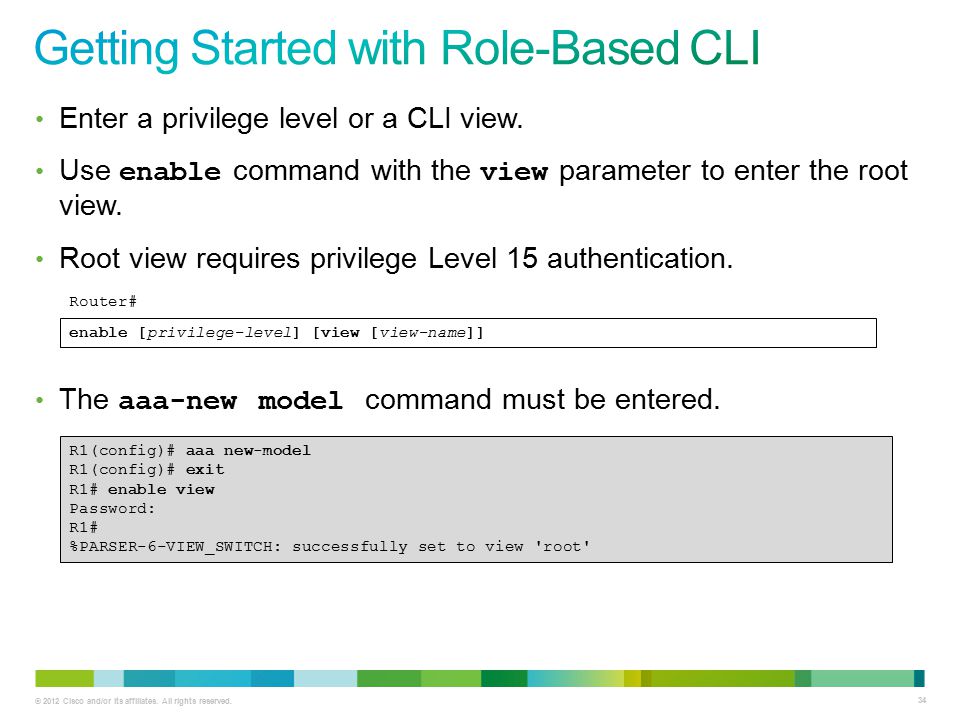
Solution 4. Bypass Win 7 Admin Password with Command Prompt
Windows 7 has this feature to reset password using command prompt in safe mode and it has built-in Administrator Account which has no password .You just need to access that. Don't worry if you don't know the procedure, we will guide you.
- Step 1. Boot your system and Press 'F8' on boot. This will open Advance Boot Options.
- Step 2. Look for 'Safe Mode with Command Prompt' and select that option.
- Step 3. As your system starts in safe mode, it will pop-up Command Prompt with admin rights.
- Step 4. Now type the command below and press enter:
'net user username new_password' - Step 5. Use your account's username in place of user name and new password in place of new_password.

This will change your Local account password and now you can login with new password.
Part 3. Bypass Password on Windows 7 with Built-in Administrator in Safe Mode
Resetting password using Windows 7 safe mode is another easy way. If it's your own account but you have another account on the system with administrator privileges, you can reset Windows 7 password with built-in administrator in safe mode. Just implement the following steps.
Password 7 Crack
- Step 1. Go Windows 7 safe mode by rebooting your system. Press F8 as your system reboots this will take you to Advance Boot Options.
- Step 2. Use arrow keys to navigate to Safe Mode option and press enter.
- Step 3. On logon screen click on 'Administrator'. It has no password by default but if you have ever set Built-in Administrator password, enter that password and get access.
- Step 4. Go to start menu and select 'Control Panel'.
- Step 5. Under 'User Accounts and Safety' click on 'Add or Remove User Accounts'.
- Step 6. Among the pst of User Accounts choose your account to change password.
- Step 7. On left side look for 'Change Password' and click on it.
- Step 8. Set the new password and restart your system. Now you can login to your account with the help of new password.
Conclusion
Resetting password was never easy, especially when we are dealing with updated Windows. But with the above solutions it's as easy as pie. You just need right tools and techniques to bypass Windows 7 password. However the strong password is with right tools and techniques you can regain access to Windows 7. Apart from that PassFab 4WinKey is secure, fast and easiest way to bypass and reset password.
Enable secret password provides encryption automatically using MD5 hash algorithm. The enable password password does not encrypt the password and can be view in clear text in the running-config. In order to encrypt the enable password password, use the service password-encryption command.
- If your router or switch has been globally configured with the service password-encryption command, the passwords in the configuration will be encrypted for secrecy. In dire cases we would like to retrieve this password and that is when this procedure using the key chain command can be of great help. For this to work you have to be already logged into the device of which you are decrypting the.
- Windows 7 training video on how to reset any user's password without any software. TrustedInstaller: Change Windows Logon Screen.
I have happen to be attempting to reset the password ón my cisco 1841. Beneath is what I attempted. Yeah, I got to do this procedure on another locations router, ánd it didn't have got that Cisco accounts.I wear't understand the current password, which is certainly why I was attempting the password recovery. I don't need to do a manufacturer reset, because I wear't have got a duplicate of the config anyplace. I'meters thinking about I may do the using.confreg 0x2142 at the rommon 1 reset to zero at the rómmon 2enable at the Router fast.duplicate startup-cónfig running-configconfiguré airport terminal.username Joel3129 privilege 15 magic formula MyPassword1no username CiscoIssue the no shutdown command wordconfig-register 0x2102endcopy running-config startup-configThen power period the router (I also attempted an extra write storage just before the strength cycle)Carry out you think that would function for me? JoeI3129 wrote:Yeah, I got to do this process on another locations router, ánd it didn't possess that Cisco account.I put on't know the present password, which is definitely why I has been attempting the password recovery. I wear't desire to do a manufacturing plant reset to zero, because I don't have a duplicate of the config anyplace.
I'meters reasoning I may do the right after.confreg 0x2142 at the rommon 1 reset to zero at the rómmon 2enable at the Router prompt.duplicate startup-cónfig running-configconfiguré terminal.username Joel3129 benefit 15 secret MyPassword1no username CiscoConcern the no shutdown commandconfig-register 0x2102endduplicate running-config startup-configThen energy cycle the router (I also attempted an additional write storage just before the energy period)Carry out you think that would function for me?That should probably function. It'h not 100% required to delete the cisco accounts, unless you're worried about someone else being able to access it. Another option is definitely to crack thé cisco password. Thé component of the config that reads username cisco priviledge 15 key Back button where X can be either 5 or 7. Cossacks back to war crack deutsch connectors.
If it's i9000 7, you're in luck because it'h kept as CHAP which is definitely easily crackable and Plenty of sites can be found to crack them instantly. If it states 5, it's MD5, which is nevertheless crackable and rainbow dining tables would most likely be your best resort (Usually a good set costs some $).
Cisco Password 7 Decrypt
Material. New v6.0AboutCisco Password Decryptor can be a free of charge desktop tool to immediately recuperate your dropped or neglected Cisco Kind 7 Router Password.Cisco Router device allow three forms of storing passwords in the configuration file. Here are usually the different password varieties. Cisco Kind 0 Security password: These security passwords are kept in plain text. Cisco Type 5 Password: These passwords are saved as saIted MD5 hash. Réquires brute-force attack to recover password. Cisco Kind 7 Security password: These passwords are usually encoded using Cisco's private encryption criteria can be decrypted immediately.Cisco Password Decryptor tool assists you to rapidly recuperate Cisco Kind 7 password.It facilitates dual setting of password recuperation.You can possibly enter the encrypted Cisco Kind 7 password straight or state the Cisco construction file.
In second situation, it will automatically identify the Kind 7 password from config file and decrypt it instantly.
I've got a copy of a Ciscó ASA config ánd i wish to crack the using example passwordsI've got the subsequent lines in the configASA Edition 8.4(2)!hostname ciscoasaenable password 8Ry2YjIyt7RRXU24 encryptedpasswd 2KFQnbNIdI.2KYOU encryptednames!So I desire to try and crack thé enable passwórd, but i put on't understand what format it is certainly or what device i actually can use to brute push it. (Notice the hash there can be not the actual hash, just a arbitrary hash we discovered online like thé original)I already know the password is definitely “cisco” for pásswd, but if thát was different, how can i go about breaking it? The Ciscó ASA config yóu have got provided shows up to make use of CISCO PlX-MD5 hashes.Bóth the VPN séttings stated above and the enable/passwd are not really salted, on the contrary to what thé suggests in PeIeus'h post.It is usually well worth while examining this site:ln there you cán get into 'cisco' as the password and you'll recieve the common2KFQnbNIdI.2KYOUhash back away as you possess in the over config. You can repeat the procedure for blankIf you've utilized before, the using command proved helpful perfectly to crack it on home windows for me.cudáHashcat-plus64.exe -hash-type 2400 Chemical:UsersuserDesktophashes.txt C:UsersuserDesktoppassword.lstOn my device i got about 70,000k/s with GPU speeding.I generally recommend using a great word-list Iike this.
The least complicated way can be to make use of an on the internet tool. It may have got already stored passwords and their hásh:Using Cain ánd Abel you shouId end up being capable to crack your current password of 2KFQnbNIdI.2KYOU fairly quick with a dictiónary or bruteforce. Not sure of the issue you are usually having with Cáin but it shouId function (test bruteforce as well).Beneath can be the illustration to bruteforce thé hash with cáin:Click on Crackér, Click on on Cisco PIX-MD5 Hashes, Click on the '+' switch, add your hash.Select numerous options to make use of for the crack. Click on Start.The cracked password is usually show in the text box as 'cisco'.The password shows up in the password field today. From what I can inform in the documents this can be a 'kind 6' password and this seems to end up being associated to encrypting á pre-shared essential. 'type 6' appears to become an improvement over 'type 7' in that there is certainly a per-device sodium, though it is definitely reversible.I do some googling of the exact password range since you said its the defauIt password, this article suggests running even more system:running-cónfig which will show you the preshared essential. This has been also mentioned in the.I feel not certain if there is any rainbow table or reversing accessible for this.Fróm the:Type-6 security passwords are encrypted making use of AES cipher ánd user-definedmaster key.
Privilege 15 Password 7 Crack Office 2016
These security passwords are very much better safeguarded and theadditional difficulty in their decryption is provided by the reality thatalso the get better at key is definitely defined by the user and is never displayed inthe construction. Without understanding of this get good at key, Type-6 keysare useless. The drawback is certainly that when support up a cónfigurationor migrating it tó another device, the grasp key is not dumped andhas to be configured once again manually.Referrals:.